Fushi
A very simple and lightweight PHP boilerplate.
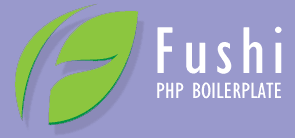
Introduction
Fushi is a simple, lightweight PHP boilerplate (definition of Boilerplate on Wikipedia).
It can be used for building a large variety of projects, small and large.
It has a very simple but powerful built-in templating system, as well as a pretty backend interface.
Features
- Modular, scalable and SEO friendly CSS frontend engine
- Helper classes and functions for managing database tables
- Helper class for pagination
- A whole bunch of functions for a variety of tasks (see
library/functions/) - SEO friendly URL rewrites
- A powerful and secure session engine
- Automagically add a new template that inherits CSS from the default one
- User-friendly backoffice UI
- gzip compression support
Requirements
In order to run Fushi, you just need:
- an Apache web server
- PHP 5.2 or newer (it should potentially run in earlier versions, although I haven't tested yet.)
- You must enable rewrite_module in Apache and short open tag in PHP settings.
Getting started
- Upload everything in the root of your web server.
- Open
/dbfolder and create a new database with the provided MySQL dump. - Go to
/configfolder and editdatabase.php. You'll also need to editpaths.phpin the same folder.
If you have edited the above files properly, just surf to the root of your website and you should be able to see the home page.
Having trouble during installation? Please let me know.
Documentation
File System
In alphabetical order and in a tree-structured way, I'll proceed describing the folders and their content.
-
application all files relative to the application itself.
- backoffice backend interface files.
-
includes files that can be included inside templates.
- forms
- galleries
- lists
- menus
- templates all templates (backoffice included).
- config configuration files (only constants here, not variables).
- db database dump (*.sql)
-
library The core of Fushi.
- classes
- functions
- session
-
public the only folder publicly accessible.
-
css
- classes css classes, usually reusable many times inside your app.
- modules css modules, (unique and independent parts of your app).
- templates css relative to single templates.
- fonts custom fonts (I personally use fontsquirrel.com)
- img all images.
-
icons only sweetieplus by default.
- sweetieplus
-
js all the JavaScript scripts.
- libs all the needed libraries (only jQuery by default).
-
media multimedia files.
- video
-
static static HTML docs.
- errordocs HTTP error files (403 Forbidden, 404 Not Found, 500 Internal Server Error etc).
-
plugins
- tinymce the TinyMCE editor, needed by backoffice.
- galleria jQuery galleria plugin.
- fancybox just another freaking jQuery plugin.
-
css
- scripts any script that could reveal useful.
-
tmp unused.
- cache unused.
- logs unused.
- sessions unused.
Global Variables
In the most important file, bootstrap.php, are declared some fundamental variables:
-
$get is the
$_GETarray sanitized. It actually discards every variable in the URL that contains specials characters. It only accepts numbers, letters, hyphens and underscores. -
$template_name is the name of the current template, getted from the URL. It equals
$get[0]. -
$template is an array taken from the database, containing the current template data:
$template['_id']$template['name']$template['title']$template['h1']$template['h2']$template['metaDescription']$template['metaKeywords']
-
$css contains the links to the main stylesheets:
style.cssandtemplates/$template_name.css(the current template's CSS). -
Backoffice only:
- $table_name
- $action
- $id
Frontend (CSS)
The frontend engine is based upon the HTML5 Boilerplate (v3.0.2, released on feb 19, 2012).
You're completely free to organize and manage your CSS as you wish: however I suggest you trying to maintain your structure as modular as possible. You can always use @import url('style.css'); but this is discouraged. Use application/boot.php to arbitrarily import:
- Classes from
public/css/classes/; - Modules from
public/css/modules/; - Templates from
public/css/templates/.
So remember that when your web application has a modular piece (i.e. an header or footer), you can declare it as module and subsequently recall it in a specific template; you can even create new templates based on the concept of inheritance!
These "non-semantic helper classes" are available:
.ir.hidden.visuallyhidden.invisible.clearfix
For the explaining I recommend you reading the h5bp documentation: http://html5boilerplate.com/docs
The classes .left and .right just make block elements float to left or right respectively.
JavaScript
Just two words on JavaScript: script.js is the main JS file, that loads automatically in every page.
Besides that, you're free to load all .js files you want.
jQuery is the Fushi's default library; if you need a different one, add it in public/js/libs/ folder. If you need a jQuery plugin, add it in public/plugins/ folder.
Ajax
The public/js/ajax.js file is responsible for managing all Ajax requests, and strictly collaborates with public/ajax.php.
A detailed explaining of an Ajax request in Fushi:
- User clicks on a link.
- If that link has
class=action, it will do an Ajax request. -
ajax.phpwill be loaded, and it will read thehrefattribute. - The
hrefwill be parsed and Ajax will route to the right file. - The right file will be executed.
- The
<div id=response>will output the HTML.
A concrete example:
- User clicks on
<a class="action update" href="fruit/update/3">Update this!</a>. -
ajax.jsloadsajax.php, passing thehrefto it (fruit/update/3). -
ajax.phprealizes thatfruit_update.phpmust be executed. -
ajax.jsoutputs the HTML returned byfruit_update.php.
The Backend (aka Backoffice)
You can access to the backend interface by http://yoursite.com/backoffice.
Example user (administrator):
- Username: admin
- Password: demo
Example user (no administrator privileges):
- Username: demo
- Password: demo
However, you can't see anything in the backend if you have no admin privileges. Even though you try to login (or you're already logged in), in every circumstance you're just going to be redirected to the index.
The backend interface is based on the CRUD (create, read, update, delete).
Every table has usually 3 files in application/backoffice/.
For example:
Table: Products
Files:
products.phpproducts_form.phpproducts_read.php
The 3 files above are handling all the operations behind the Product object.
As for convention over configuration, the table names must always be in plural form.
From the backoffice you can also generate a template scaffold, but beware: you can't rename a template. If you need to delete a whole template, just remove its files: one is in application/templates/, and the other one is in public/css/templates/.
Sessions
Sessions are automatically handled by lib/session.php.
You will always have the following variables available globally:
-
$session_iduser_idsessionIdipAddressuserAgententryDatelastActivity
-
$user_idloginnamesurnameemailpasswordaddresscapcitybiois_adminis_deletedcreated_atupdated_atbirthday
FAQ (Frequently Asked Questions)
Q: I've uploaded every single file in the root of my web server, but Fushi throws weird errors like unexpected T_FUNCTION...
A: Make sure you upload everything in binary mode.
Q: I get a 500: Internal Server Error. What can I do?
A: This is usually related to .htaccess files. Please check your webserver's log.
Please open a new issue if you have any questions.
Thank you for using Fushi! You are awesome!
This content is released under the MIT License.
